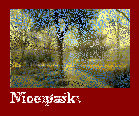JavaScript Kit > IE Filters reference > Transitions
IE Transitions List
Below lists the available Transitions (part of the Filters family) in IE 5.5+, defined using CSS. Note that there is also IE's Filters.
 IE Transitions
IE Transitions
| Filter | Screenshot | Summary |
|---|---|---|
| Barn |
Reveals content using the effect of opening/ closing doors.
Syntax: filter:progid:DXImageTransform.Microsoft.Barn() |
|
| Blinds |
Reveals content by opening and closing "blinds".
Syntax: filter:progid:DXImageTransform.Microsoft.Blinds(); |
|
| CheckerBoard |
Reveals new content by uncovering squares placed like a checkerboard over the original content.
Syntax: filter:progid:DXImageTransform.Microsoft.CheckerBoard() |
|
| Fade |
Applies a fade effect to transition from one content to another.
Syntax: filter:progid:DXImageTransform.Microsoft.Fade(); |
|
| GradientWipe |
Reveals new content by applying a gradient band over the original content.
Syntax: filter:progid:DXImageTransform.Microsoft.GradientWipe(); |
|
| Inset |
Shows new content using a diagonal reveal effect. Syntax: filter:progid:DXImageTransform.Microsoft.Inset() |
|
| Iris |
Reveals new content using an Iris effect (similar to a camera shutter opening).
Syntax: filter:progid:DXImageTransform.Microsoft.Iris(); |
|
| Pixelate |
Reveals new content by applying a pixelating effect.
Syntax: filter:progid:DXImageTransform.Microsoft.Pixelate() |
|
| RadialWipe |
Reveals new content using a "windshield wiper" effect.
Syntax: filter:progid:DXImageTransform.Microsoft.RadialWipe() |
|
| RandomBars |
Reveals new content by exposing random lines of pixels.
Syntax: filter:progid:DXImageTransform.Microsoft.RandomBars(); |
|
| RandomDissolve |
Reveals new content by exposing random pixels of the content.
Syntax: filter:progid:DXImageTransform.Microsoft.RandomDissolve(); |
|
| Slide |
Reveals new content by sliding in the new content over the old.
Syntax: filter:progid:DXImageTransform.Microsoft.Slide(); |
|
| Spiral |
Reveals new content using a spiral animation.
Syntax: filter:progid:DXImageTransform.Microsoft.Spiral(); |
|
| Stretch |
Reveals new content using stretching the new content into view.
Syntax: filter:progid:DXImageTransform.Microsoft.Stretch(); |
|
| Strips |
Reveals new content by moving successive strips into place,.
Syntax: filter:progid:DXImageTransform.Microsoft.Strips(); |
|
| Wheel |
Reveals new content using a clockwise wheel effect.
Syntax: filter:progid:DXImageTransform.Microsoft.Wheel(); |
|
| Zigzag |
Reveals new content by revealing it line by line, from top to bottom, left to right, in a zigzag motion.
Syntax: filter:progid:DXImageTransform.Microsoft.Zigzag(); |
See also: IE's Filters